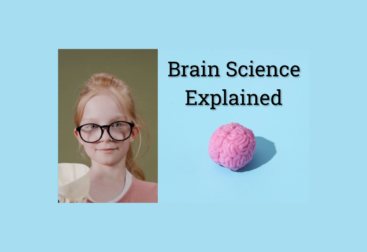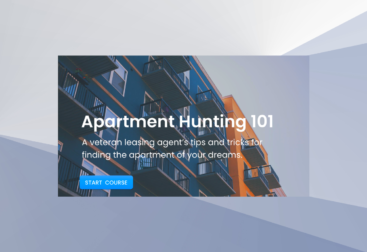One helpful interactive feature in Articulate Storyline is the Drag and Drop feature. This allows students to make choices and walk through a procedure step-by-step.
In this short demo, students walk through the steps of taking a blood glucose reading as a guided practice. Instead of a graded quiz or knowledge check, students are able to go step-by-step with instructions in a low-risk environment.
The Process
Analysis
I began by identifying overall instructional goals and learning objectives, with prior skills and knowledge in mind. This short interaction is embedded in a larger lesson on monitoring blood glucose levels.
Learning Objectives:
- I can follow the recommended steps to take a blood glucose reading:
- I can use a lancet to take a blood sample
- I can prepare and use a glucometer
- I can use a logbook to record blood glucose readings
Design
In the design phase, I solidify learning objectives, lesson plans, instructional strategies, & assessments, for a low-risk scenario.
Subject Matter Experts:
Information was gathered from a diabetes specialist in development of a diabetes management course.
Storyboarding:
Using a visual & textual design layouts with information about text, visual, & navigation, features, I storyboarded the project with a drag & drop feature in mind.
Development
I created the interactive scenario using Storyline 360. Each step includes instructions in a guided practice, so the learner can follow the instructions.

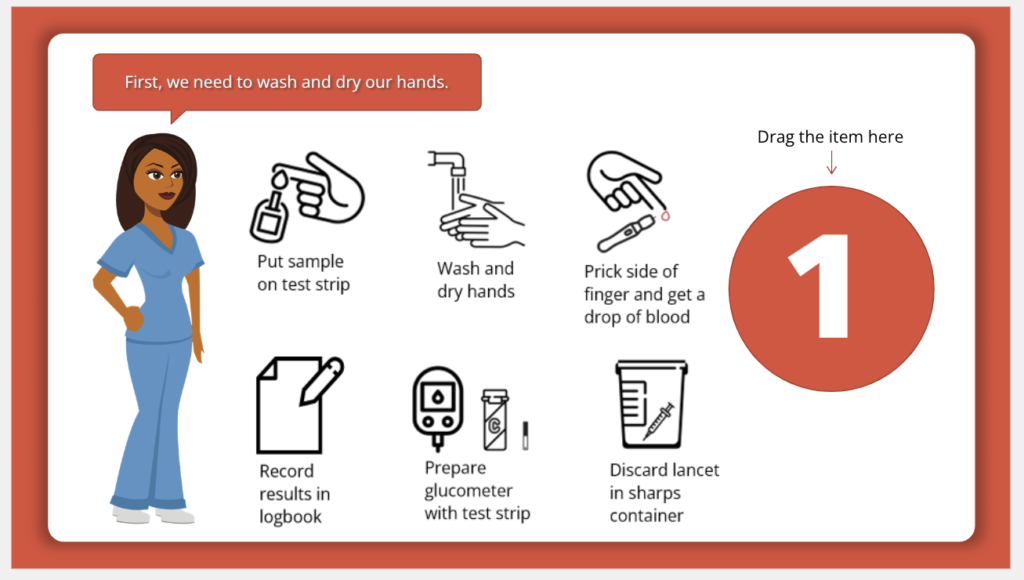
Implementation
This interaction is embedded in a larger Rise360 course as a Storyline Block to give students an opportunity for guided practice.

Authoring Tools
- Articulate Storyline 360
- Articulate Rise360
- Adobe Illustrator — creating and adjusting medical icons & text